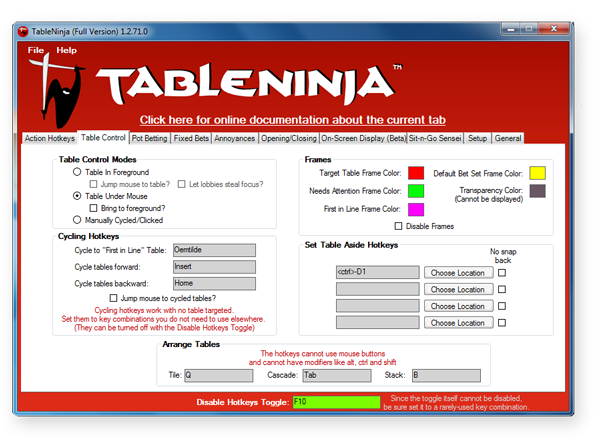 If you are already a winning online poker player, then whatever your game, the single best way to improve your short-term hourly rate is almost always to learn to play more tables simultaneously without sacrificing your edge. Of course, this is easier said than done. We all have our limits, and in a flurry of harried beeps and frantic clicking, you can find yourself stuck three buy-ins before you realize you’ve been on autopilot for the last hour. Playing more tables is a huge boon to your hourly rate, but playing too many overtaxes your attention and turns you into a losing player.
If you are already a winning online poker player, then whatever your game, the single best way to improve your short-term hourly rate is almost always to learn to play more tables simultaneously without sacrificing your edge. Of course, this is easier said than done. We all have our limits, and in a flurry of harried beeps and frantic clicking, you can find yourself stuck three buy-ins before you realize you’ve been on autopilot for the last hour. Playing more tables is a huge boon to your hourly rate, but playing too many overtaxes your attention and turns you into a losing player.
In addition to practicing your multi-tabling skills, there are a number of technological aids and work-arounds. Most online poker sites offer resizable tables these days, which is huge for maximizing the number of tables you can see at once. You can always buy a second (or third, or fourth) monitor, but that’s a big investment. Some people even resort to prescription medications, though I wouldn’t recommend that and neither would any reputable doctor. If you play on Poker Stars or Full Tilt Poker, then the cheapeast and safest solution is Table Ninja, an add-on for Hold ‘Em Manager that minimizes distractions and provides customizable hotkeys to help you minimize keystrokes and time spent on any given table.
Table Ninja is a well-designed piece of software, plain and simple. It accurately identifies the two limited resources that prevent players from playing more tables profitably: keystrokes and mental focus. Then it simplifies the entire online poker experience, from buying in to sizing bets to sitting out, so that you’ve got more of both of these resources to invest in playing more tables.
It’s clear that this software was designed by and for poker players, because it truly addresses every distraction and annoyance. When your name is up on a waiting list, Table Ninja automatically seats you and buys you in for your usual amount with no action needed on your part unless you’ve changed your mind about wanting the seat. With a single keystroke, you can re-tile or -cascade your tables to integrate the new addition to the mix, and just like that you’re back to the grind. There are a number of minor distractions like this that Table Ninja can automate for you.
Of course, the majority of the program’s functionality addresses actual gameplay. I never realized how much time I spent hunting for the “Check/Fold” box on each table until I had a hotkey that enabled me to hover my mouse anywhere over the table, press one key, and then move on the next decision. You can also program default sizes for pre-flop raises (automatically taking limpers into account) and percentages of the pot to bet on each street. Additional hotkeys will change your bet size to designated percentages of the pot, but nothing goes into the pot until you press your “Bet” hotkey (unless you program it otherwise, but that seems dangerous to me).
I was concerned about the risk of misclicking, but it hasn’t happened to me in my first two weeks with Table Ninja. You can start off with just a few hotkeys and add more as you get used to them. I found that after just a few hours, clicking “Check/Fold”, re-tiling my tables, and changing my bet size with hotkeys were already coming naturally to me. Table Ninja highlights the border of the active table, usually whichever one your mouse is hovering over at the time, so that there’s no mistaking which table your hotkey will affect. It can also highlight or automatically jump to the table that’s been waiting longest for your action, and if you are still slow in getting there, it will automatically activate your time bank.
Don’t let the talk of “programming” scare you. Table Ninja’s interface is incredibly user-friendly, and even if you have no idea what a hotkey is, setting them up is perfectly intuitive. The program includes a clear tutorial to help you get started plus additional documentation for multi-table tournaments, sit-and-gos, and fixed-limit hold ’em. Not only have the creators of this program thought of everything, but they’ve found straightforward ways to explain and present it all easily to the end user. I don’t know a lot about software design, but I’ve had enough frustrating experiences as a customer to know that it isn’t everyday you find a program as easy to use as this one.
Honestly I’m struggling to find any negatives. At $59.99 for use on a single site or $100 for both FTP and Poker Stars, it’s very reasonably priced for a serious player. Using it isn’t so seamless when you’ve got a poor internet connection, as the lag can cause tables to miss hotkey strokes, and there are a few features I’d like to see, such as the ability to set default pre-flop raise sizes by position, but these are exceedingly minor quibbles.
Table Ninja is one of the very best poker tools I’ve found. Though not for everyone, it’s essential to anyone who is serious about winning money at online poker. Whether you currently play 1 table or 24, if you feel you are at the limits of your ability but would like to be playing more tables, then Table Ninja is for you. It’s easy to set up, easy to use, and sure to make you a more efficient multi-tabler. They even offer a 30-day free trial, but I must warn you not to download this program unless you’re prepared to buy it: once you’ve started using it, you’re going to wonder how you ever played without it, and you won’t want to go back.
